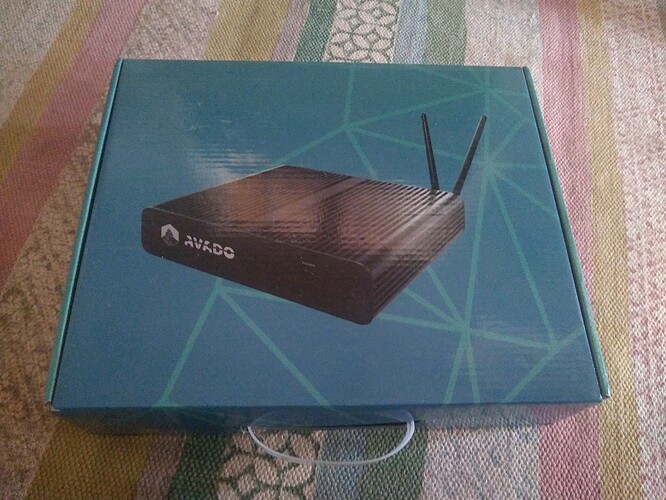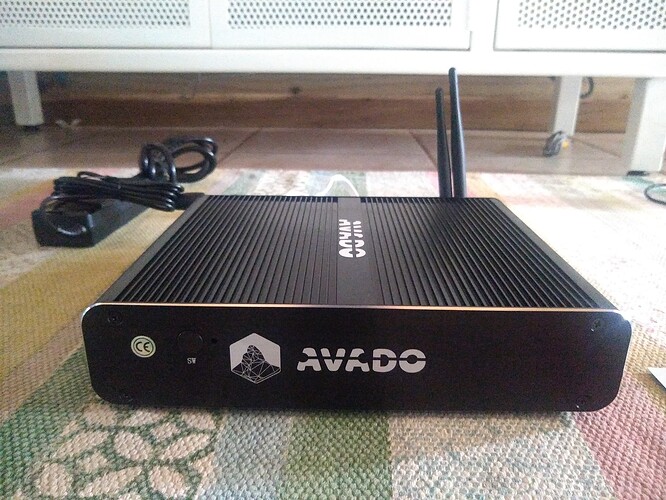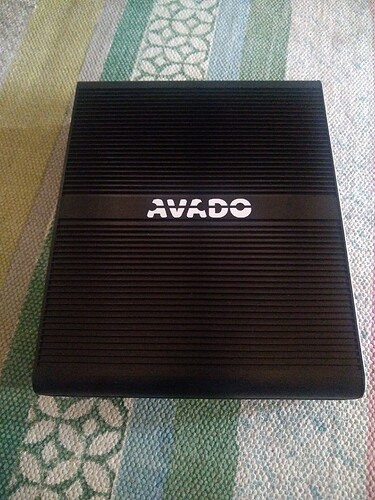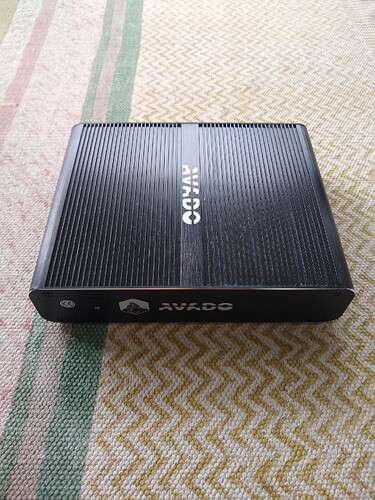last updated on july 25rd, 2025.
I want to repurpose this avado machine as an archive node. It has 1.8TB of storage, which is not enough, and today reth broke saying:
No space left on device (os error 28)
I could order a new NVME disk with 4TB, which costs less than $300, plus shipping and taxes, and wait like 2-4 weeks for it to arrive to my remote bioregion. Or I can try something more interesting…
Here I have two external SSDs of 5TB. I think these disks are too slow for the archive node, so what if I could use the fast internal small disk as a cache for the slow external big disk? That sounds relevant and fugitive and fun.
With df I can confirm that the disk mounted in / is 100% used.
$ df --human
Filesystem Size Used Avail Use% Mounted on
udev 16G 0 16G 0% /dev
tmpfs 3.2G 900K 3.2G 1% /run
/dev/mapper/tabechaka--01--vg-root 1.8T 1.7T 0 100% /
tmpfs 16G 80K 16G 1% /dev/shm
tmpfs 5.0M 0 5.0M 0% /run/lock
/dev/nvme0n1p2 471M 93M 354M 21% /boot
/dev/nvme0n1p1 511M 5.9M 506M 2% /boot/efi
tmpfs 3.2G 0 3.2G 0% /run/user/1000
With du I can see the biggest directories:
$ du --human ~
...
1.6T /home/agami/.local/share/reth/mainnet
...
102G /home/agami/.lighthouse/mainnet
...
ncdu shows this information in a nicer way. Sadly I have no space to install it 
$ sudo apt install ncdu
...
E: You don't have enough free space in /var/cache/apt/archives/.
I’ll just make a note to install ncdu in all my nodes before they break.
I don’t want to lose all the progress reth has already done, so I will use one of the external disks as backup. Once connected, it shows up as sda:
$ lsblk
NAME MAJ:MIN RM SIZE RO TYPE MOUNTPOINTS
sda 8:0 0 4.5T 0 disk
└─sda1 8:1 0 4.5T 0 part
...
The disk comes with a filesystem for windows, which I don’t like, so I’ll partition it with:
$ sudo fdisk /dev/sda
Type d to delete the partition, then type g to create a new partition table, n to create a new partition and press the enter key a few times to select all the default options, type Y to confirm that I want to remove the old filesystem signature, and type w to write the changes.
Command (m for help): d
Selected partition 1
Partition 1 has been deleted.
Command (m for help): g
Created a new GPT disklabel (GUID: 0B35DA17-A3D4-B44C-8060-05CFFC9943E3).
Command (m for help): n
Partition number (1-128, default 1):
First sector (34-9767475166, default 2048):
Last sector, +/-sectors or +/-size{K,M,G,T,P} (2048-9767475166, default 9767473151):
Created a new partition 1 of type 'Linux filesystem' and of size 4.5 TiB.
Partition #1 contains a ntfs signature.
Do you want to remove the signature? [Y]es/[N]o: Y
The signature will be removed by a write command.
Command (m for help): w
The partition table has been altered.
Calling ioctl() to re-read partition table.
Syncing disks.
Now create the filesystem in the format I like:
$ sudo mkfs.ext4 /dev/sda1
Mount it:
$ sudo mkdir /mnt/backup
$ sudo mount /dev/sda1 /mnt/backup
$ sudo chown -R agami:agami /mnt/backup
And move the reth data directory to the backup:
$ mv ~/.local/share/reth /mnt/backup/
This will take a while.





 and back.
and back.
Now df shows the relocated storage:
$ df --human
Filesystem Size Used Avail Use% Mounted on
...
/dev/mapper/tabechaka--01--vg-root 1.8T 108G 1.6T 7% /
.,..
/dev/sda1 4.6T 1.6T 2.7T 38% /mnt/backup
And I can install ncdu 
$ sudo apt install ncdu
I’ll prepare the second SSD just as the first one. This one shows up as sdb:
$ lsblk
NAME MAJ:MIN RM SIZE RO TYPE MOUNTPOINTS
...
sdb 8:16 0 4.5T 0 disk
└─sdb1 8:17 0 4.5T 0 part
...
Partition it with:
$ sudo fdisk /dev/sdb
And the same, type d, g , n, press the enter key a few times to select all the default options, type Y and w.
Create the LVM cache
Here comes the fun part. I had never done this before, so I appreciate suggestions. It was bumpy.
I couldn’t do it with the way I originally installed Debian, so I reinstalled everything and this time left 50% of the lvm volume group free.
$ sudo pvcreate /dev/sdb1
$ sudo vgextend tabechaca-01-vg /dev/sdb1
$ sudo lvcreate --size 4.5T --name cache-origin tabechaca-01-vg /dev/sdb1
$ sudo lvcreate --size 925G --name cache tabechaca-01-vg /dev/mapper/nvme0n1p3_crypt
$ sudo lvcreate --size 1G --name cache_metadata tabechaca-01-vg /dev/mapper/nvme0n1p3_crypt
$ sudo lvconvert --type cache-pool --cachemode writeback --poolmetadata tabechaca-01-vg/cache_metadata tabechaca-01-vg/cache
$ sudo lvs --all --options +devices
LV VG Attr LSize Pool Origin Data% Meta% Move Log Cpy%Sync Convert Devices
cache-origin tabechaca-01-vg Cwi-a-C--- 4.50t [cache_cpool] [cache-origin_corig] 0.01 0.73 0.00 cache-origin_corig(0)
[cache-origin_corig] tabechaca-01-vg owi-aoC--- 4.50t /dev/sda1(0)
[cache_cpool] tabechaca-01-vg Cwi---C--- 925.00g 0.01 0.73 0.00 cache_cpool_cdata(0)
[cache_cpool_cdata] tabechaca-01-vg Cwi-ao---- 925.00g /dev/mapper/nvme0n1p3_crypt(238338)
[cache_cpool_cmeta] tabechaca-01-vg ewi-ao---- 1.00g /dev/mapper/nvme0n1p3_crypt(475138)
[lvol0_pmspare] tabechaca-01-vg ewi------- 1.00g /dev/mapper/nvme0n1p3_crypt(475394)
root tabechaca-01-vg -wi-ao---- 930.05g /dev/mapper/nvme0n1p3_crypt(0)
swap_1 tabechaca-01-vg -wi-ao---- 976.00m /dev/mapper/nvme0n1p3_crypt(238094)
$ sudo mkfs.ext4 /dev/tabechaca-01-vg/cache-origin
$ sudo mkdir /mnt/storage
$ sudo mount /dev/tabechaca-01-vg/cache-origin /mnt/storage
$ sudo chown --recursive agami:agami /mnt/storage/
$ mv /mnt/backup/reth /mnt/storage/
Sources: